How to Use Liquipedia for CS2
Liquipedia has been a cornerstone of the esports community for years now. After all, it's because of this comprehensive wiki that fans and professionals alike can access up-to-date information on tournaments, teams, and players across various games. However, it's also understandable that newcomers to the Counter-Strike scene might be wondering how they can make the most of this invaluable resource for CS2.
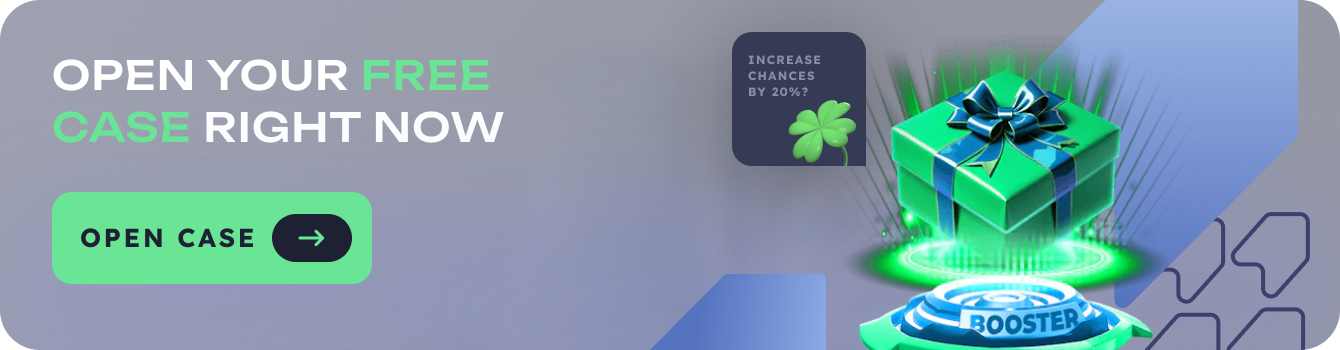
Now, there are multiple ways to utilize Liquipedia for CS2, and we're about to go through all of them today. You can use it to track ongoing tournaments, research player histories, stay updated on team rosters, and even dive into the intricacies of map pools. It's also possible to contribute to the wiki yourself, helping to keep the CS2 community informed.
So, if you want to become a Liquipedia pro for CS2, keep reading because we're about to go through every practical method to make the most of this essential esports resource.
1. Navigating the CS2 Main Page
The first step in mastering Liquipedia for CS2 is familiarizing yourself with the main page. This hub provides a quick overview of ongoing tournaments, recent results, and upcoming events. By checking this page regularly, you'll stay on top of the competitive CS2 scene without having to scour multiple sources.
2. Exploring Tournament Pages
For those who want to dive deeper into specific CS2 events, Liquipedia's tournament pages are a goldmine of information. Here's a quick guide on what you can find:
- Tournament Format
- Prize Pool Distribution
- Participating Teams
- Match Results
- Bracket Progression
This method is ideal for those who want to follow a particular tournament closely or are looking to understand the structure of professional CS2 competitions.
3. Researching Player and Team Profiles
How to Use Liquipedia for CS2
One of the most valuable features of Liquipedia is its extensive database of player and team information. Here's what you can expect to find:
Player Profiles
- Career History
- Tournament Results
- Current Team
- In-Game Roles
Team Pages
- Current Roster
- Past Lineups
- Tournament Achievements
- Organization Information
These detailed profiles are perfect for fans looking to learn more about their favorite players or teams, as well as for analysts seeking comprehensive data on CS2 professionals.
4. Understanding Map Pools
For the tactically-minded CS2 enthusiasts, Liquipedia offers in-depth information on map pools used in professional play. This includes details on which maps are currently in rotation for major tournaments, as well as historical data on map preferences for teams and players.
To ensure you don't miss any updates to the competitive map pool, we highly recommend you bookmark the CS2 map pool page on Liquipedia. Turning on notifications for major CS2 tournaments is also a really good idea to make sure you're always informed when there are changes to the map rotation.
How to Contribute to Liquipedia CS2
Once you've become familiar with using Liquipedia for CS2, you might want to consider contributing to the wiki yourself. Here's a quick guide on how to get started:
- Create an Account: Start by signing up for a Liquipedia account.
- Familiarize Yourself with Guidelines: Read through the editing guidelines to understand the wiki's standards.
- Start Small: Begin with minor edits like updating scores or correcting typos.
- Collaborate with Others: Join the Liquipedia Discord to connect with other contributors.
- Expand Your Contributions: As you gain experience, take on larger tasks like creating new pages or updating tournament brackets.
Remember that Liquipedia relies on community contributions to stay up-to-date. By participating, you're helping to maintain an invaluable resource for the entire CS2 community.
With these tips in mind, you're now ready to make the most of Liquipedia for CS2. Whether you're a casual fan or a hardcore analyst, this platform offers something for everyone in the Counter-Strike 2 ecosystem.